| Visual Editing Of the Mobile Version, Auto Height And Auto Layout For Zero Block, New Image Slider, And More | |
| 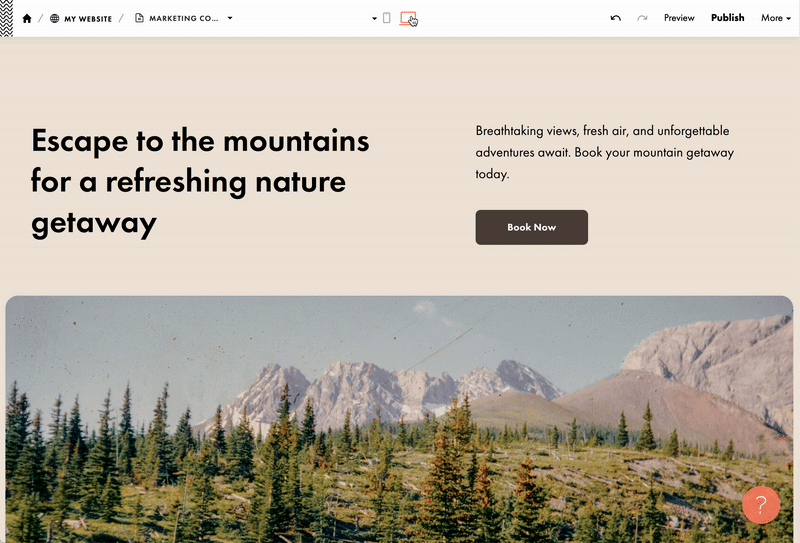 | | Mobile Version Is Now Adjusted Visually | | The page editor now supports mobile view. Use it to preview how the page appears on devices like a tablet and make necessary changes right away, such as adjusting styles, padding, etc. When switching to mobile view, you can choose how the page looks on a specific device like the iPhone 15 Pro or the Redmi Note 8.
| |
| | Auto Height For the Artboard | |
| | The artboard in Zero Block now supports auto height. When enabled, changing an element's height or position will make the block resize automatically, so you don't have to adjust anything manually.
Where to find: Grid Container Height → Auto | |
| 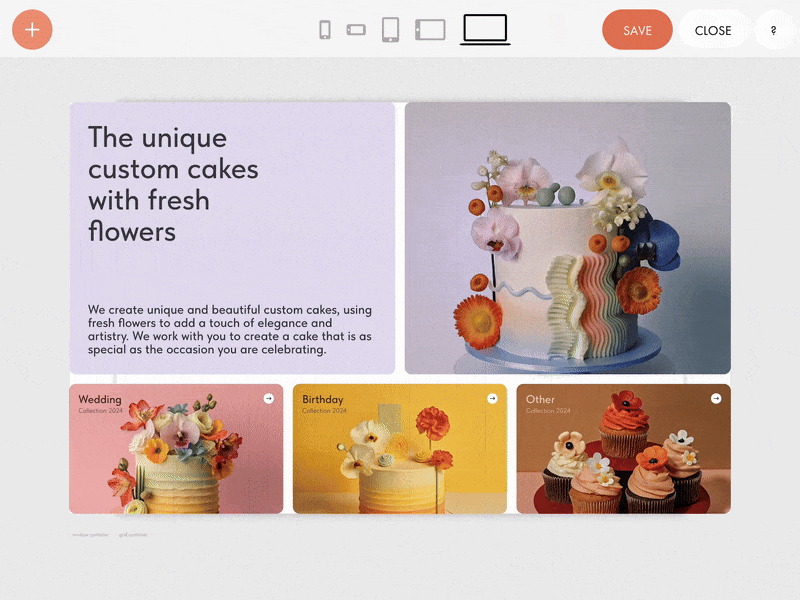 | | Auto Layout For the Entire Zero Block | | You can now apply Auto Layout to the entire artboard and adjust its settings as if it were a single element with flex properties. To align elements based on the browser's window size, select "Window" under the Container setting. | | |
| 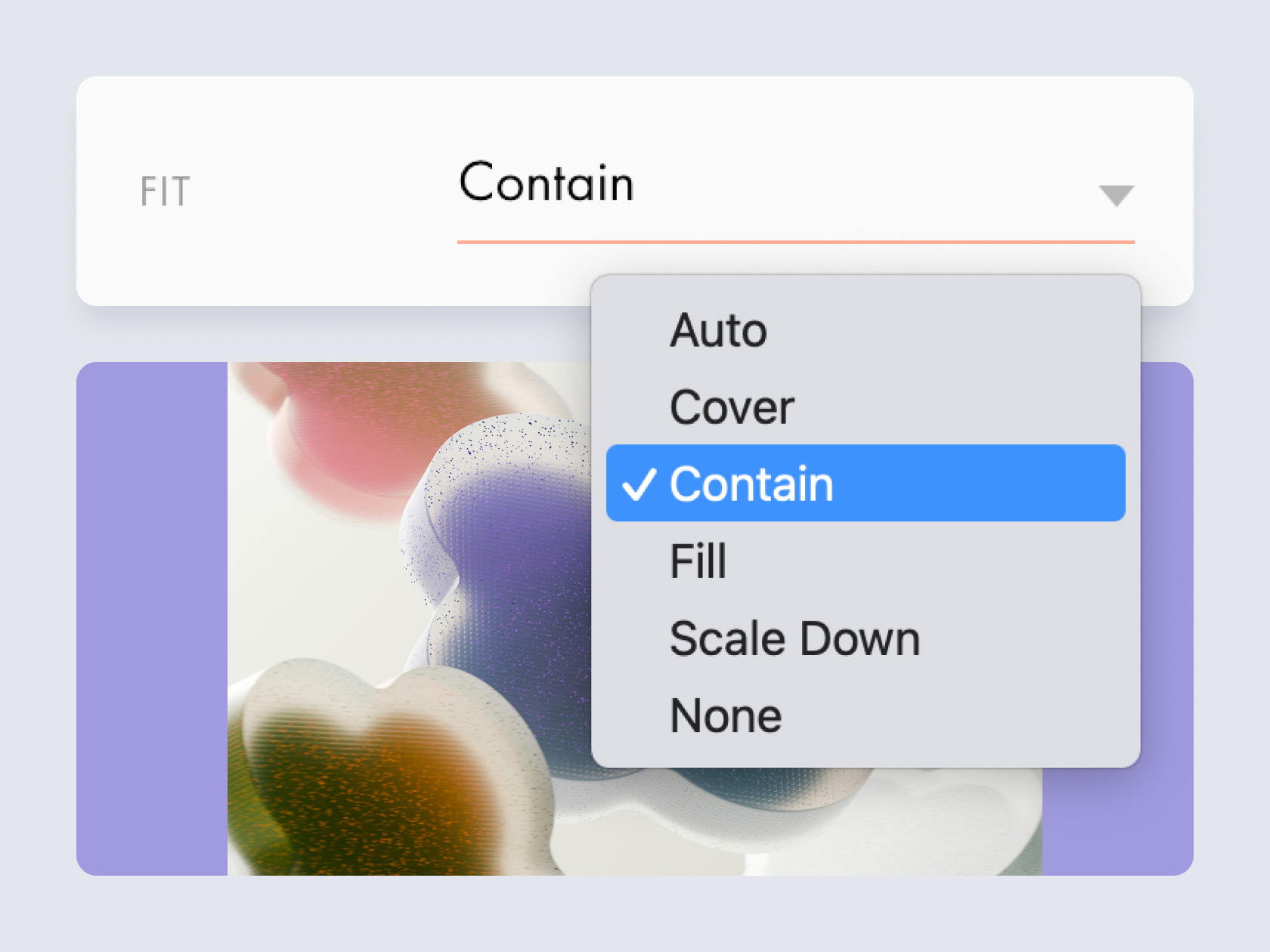 | | Image Fit | | The new Fit setting allows you to flexibly adjust how the image fits within a container. For example, selecting the "Contain" option will display the full image while maintaining its proportions. Any empty space on the sides can be filled with color. | | |
|  | | Breakpoints Now Support 2560px Resolution | | |
| | Custom breakpoints can now be set to a maximum width of 2560px, up from 1920px, making it easier to adapt Zero Block for larger screens. | |
| | Images inside shapes now support adding alternative text for improved page accessibility and enhanced SEO. | |
|  | | Play Button Customization | | |
| | You can now customize the look of the play button for videos uploaded in MP4 format. For example, adjust its size and set a color. | |
| | New GL10N Block: Image Slider | |
| | Use the new GL10N block from the Gallery category to upload images and videos, adjust their size and padding, add descriptions, customize the slider buttons, etc. It can be especially useful for the "Meet the Team" section, displaying reviews or sharing a photo gallery. | |
| 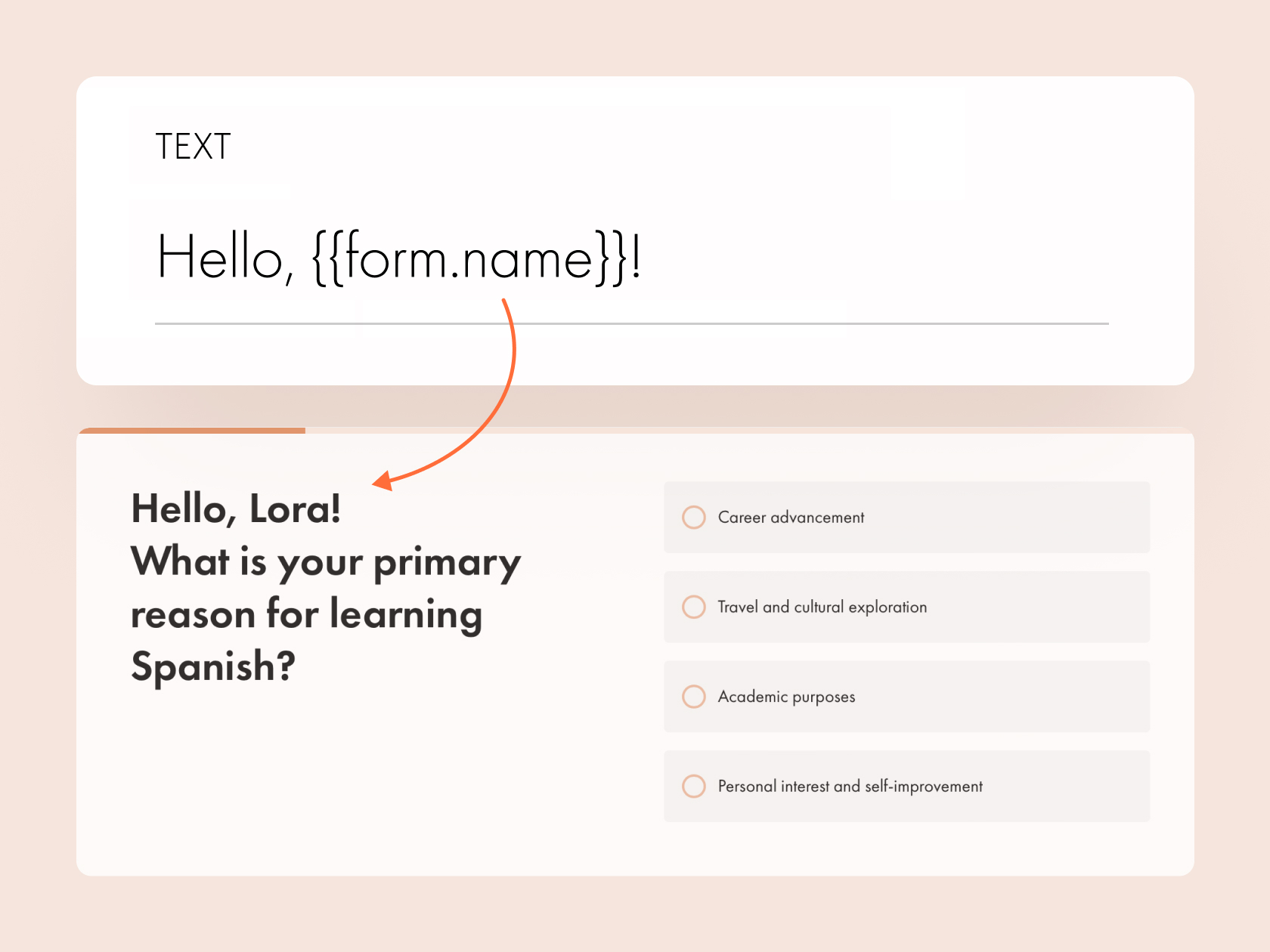 | | Variables In Forms | Text fields in forms now support variables, allowing you to show information entered earlier for a more personalized user experience. For instance, a user's name from one step can be shown on the next. Learn more in the Help Center. | | |
| 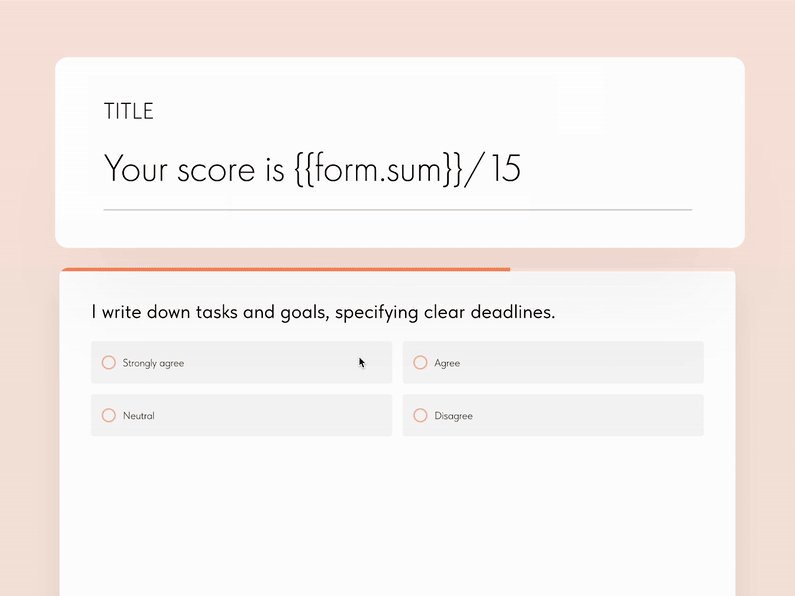 | | Hidden Calculator In Forms | Forms with a calculator now let you hide intermediate results. You can combine this with the variables feature to create tests or quizzes that show the final score at the very end. Learn more in the Help Center. Where to find: Content tab → Input Fields → Calculator → select the "Don't display in the form" checkbox. | | |
|  | | Custom Domain In Tilda Docs | | |
| You can now assign a custom domain in Tilda Docs, making project documents, knowledge bases, etc. accessible via a unique domain name. To do this, go to a Doc → Tilda Docs Settings → Domain → Custom Domain. | |
| 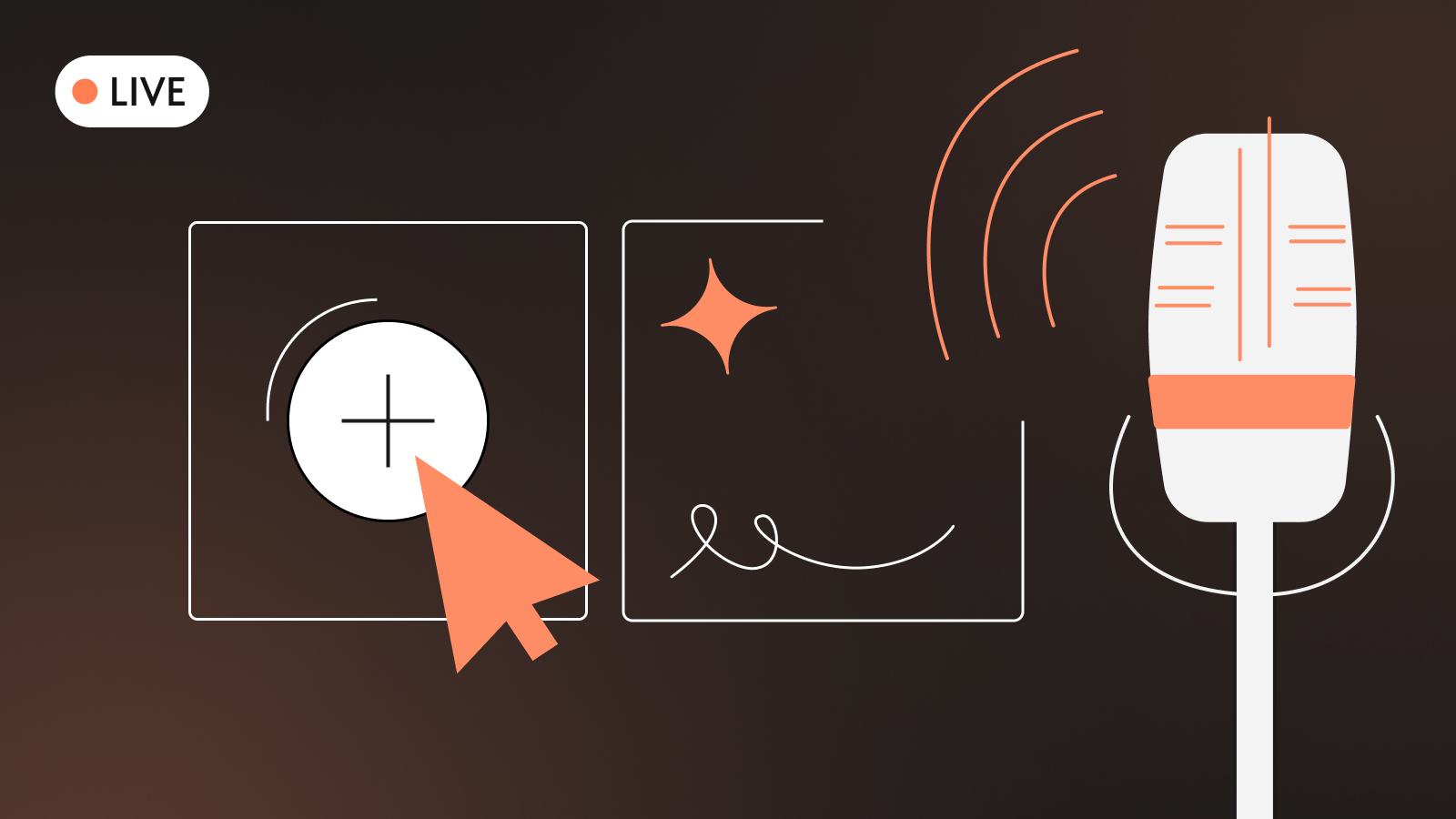 | | Free Webinar Agenda: March 2025 | | Learn to build beautiful, user-friendly websites with guidance from Tilda experts. Our expert-led workshops are perfect for anyone looking to build professional-quality websites. Check out our upcoming live streams and secure your spot today! | | | | | |
|  | | Tilda Grant For Nonprofits | | Every month we give away 5 annual subscriptions to nonprofit and social change organizations active in science & tech, volunteerism, healthcare, culture & arts, social welfare, etc. | | | |
| You are subscribed to the Tilda Newsletter because you agreed to receive our monthly news digest when you signed up for https://tilda.ccIf you no longer wish to receive our newsletter, click UNSUBSCRIBE | |
| |