| Filtering and searching for products in a catalog | |
| | Now you can filter all products in an online store based on their characteristics, sort them or find the desired product by using the search bar. | | | | | |
|  | | Product filter | | Now you can filter all products in an online store by the parameters such as color, material, brand or product type. Set up filters in the catalog control panel. Open the tab 'Filters' in the top right hand corner of the screen and select the desired parameters. | | |
|  | | Sorting products | | Sort products by their price, alphabetical order or newest products first. Use filters to get a more precise result. The use of the sorting and filtering options can be added or canceled in the product block settings. | | |
|  | | Searching for products | | The search button will help you find a product by using keywords. | | |
| | New ready-made templates for your projects | |
| 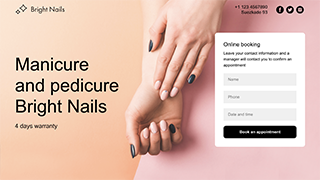 | | Manicure salon | | Book your appointment form, list of services, price list, images of manicures and interiors, additional services, client reviews, Instagram gallery, contact information with a map | | 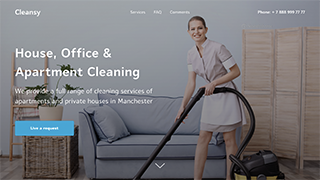 | | Cleaning service
| | Offer with a button, types of cleaning services, price list, staff, client reviews, price calculator | | |
| | Best user projects this month | |
| 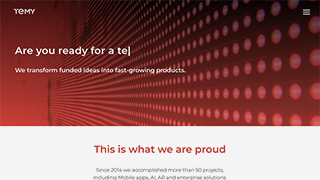 | | Temy | | Boutique software development agency | | 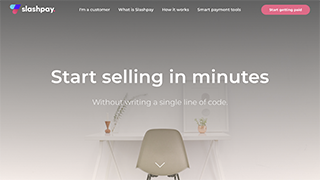 | | Slashpay | | Payment tools for small businesses | | 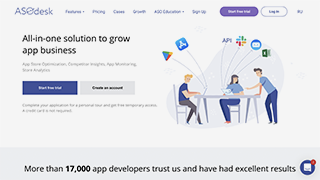 | | ASOdesk | | All-in-one solution to grow app business | |  | | Groupe TTBA | | Data-driven Digital Marketing Agency in Montreal | |  | | Thinkly Space | | Professional installation of smart homes, surveillance cameras, and alarm systems
| | |
| | Find a designer for your project with Tilda Experts | |
| Would you like to find a reliable designer for your website? Simply fill in a brief on Tilda Experts and receive replies from relevant pros. | |
| You subscribed to the Tilda Newsletter because you agreed to receive our monthly news shot when you registered your email on https://tilda.cc. To unsubscribe, click UNSUBSCRIBE | |
| |