| Styles, New Blocks, Icons In Buttons, and Other Updates | |
| 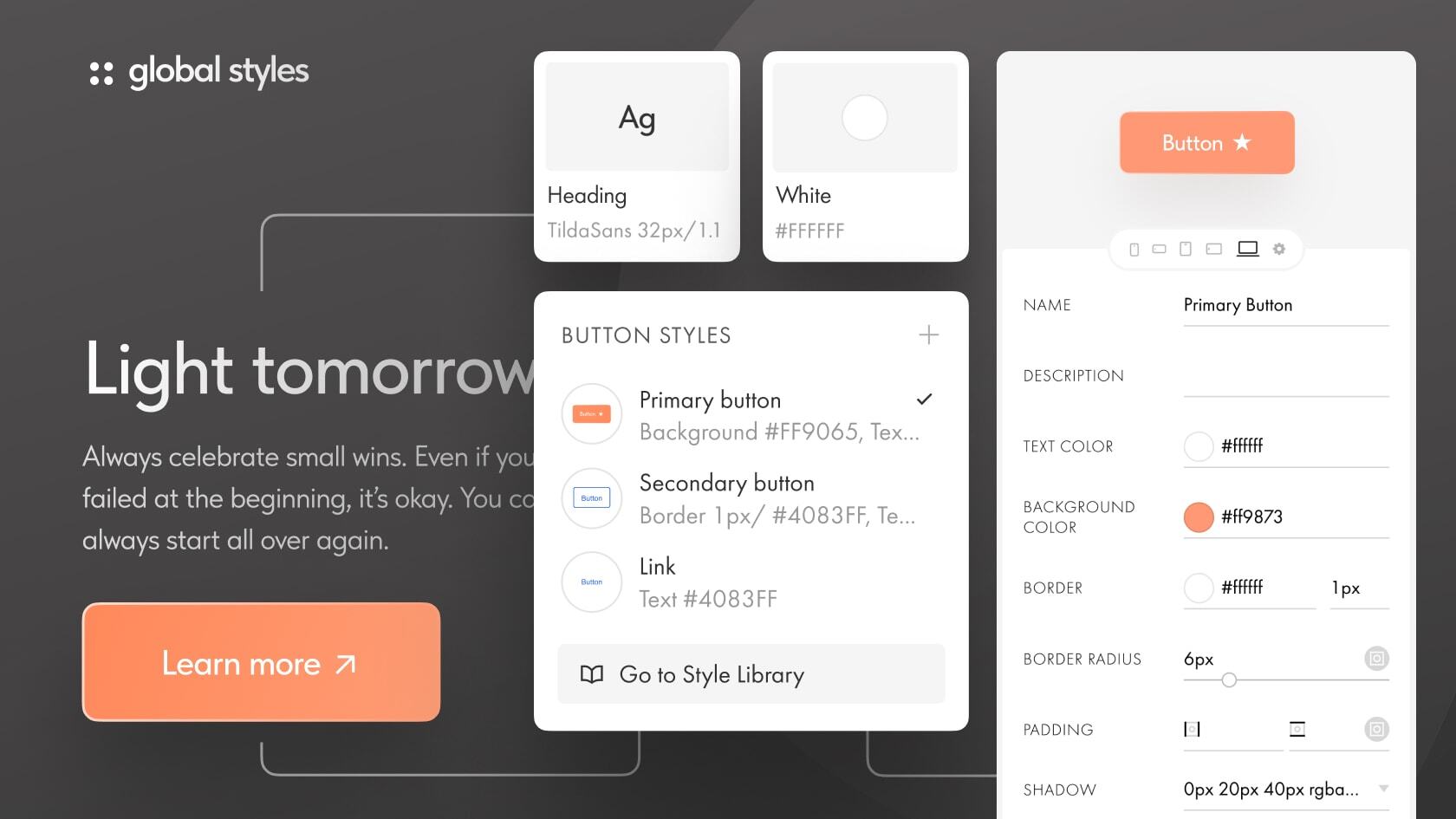 | | Meet Styles. A Styling System For Your Website | Set up typography, buttons, and color palette for your project in one place. Apply Styles to website elements in pre-designed blocks and in Zero Block. To update the design, simply edit your Styles—all changes will automatically apply across the entire website. Watch a demo →Where to set up: Site Settings → Colors and Styles → Manage Styles | | | | | |
| | New Blocks In the Library | | | |
| 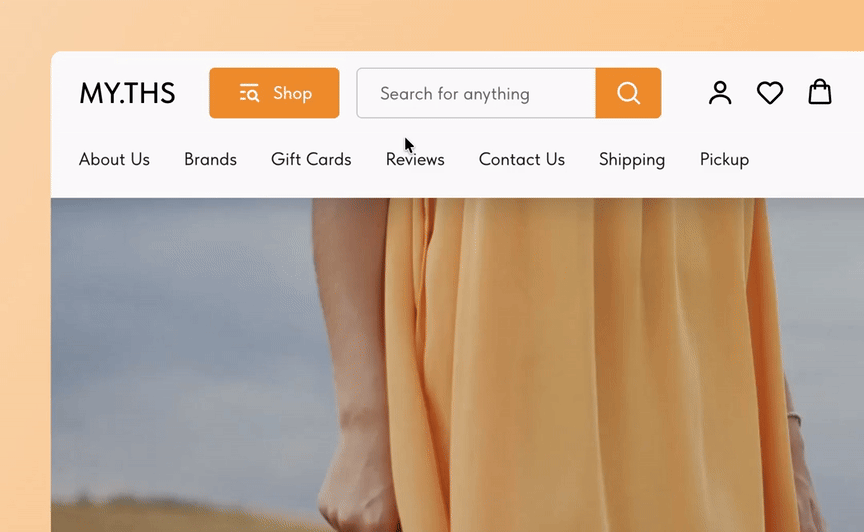 | | ME500. Online Store menu | | A two-level menu featuring a search bar and icons for customer account, favorites, and cart—making navigation in your online store even more convenient. | | |
| 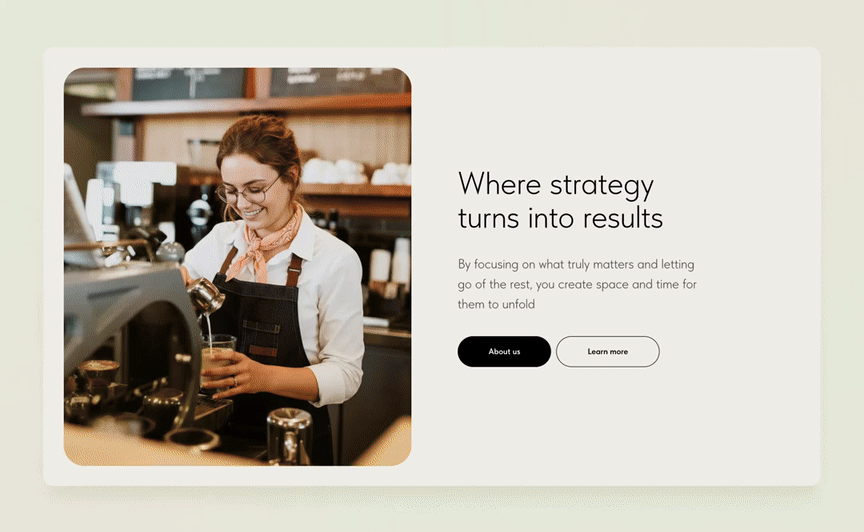 | | CR50. Text and image in two columns | | This block allows you to adjust the column widths, play around with the border radius, and spacing for the image. It's a great fit for a bento-style website cover, for example. | | |
| 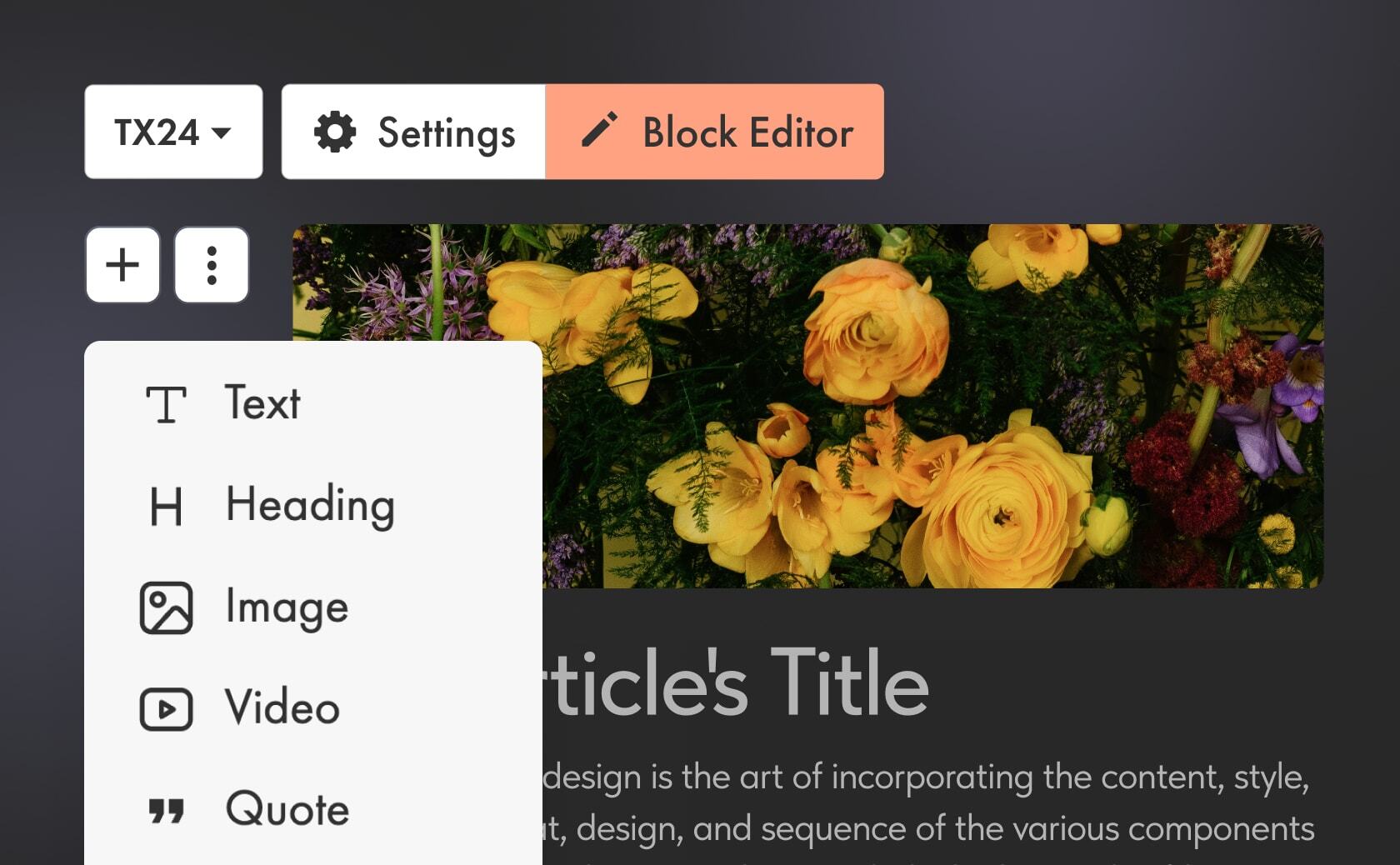 | | TX24. Article | | The new block doesn't feature the usual "Content" button. Instead, you immediately enter editing mode, where you can modify the article content—add a heading, quote, divider, video, etc. | | |
| 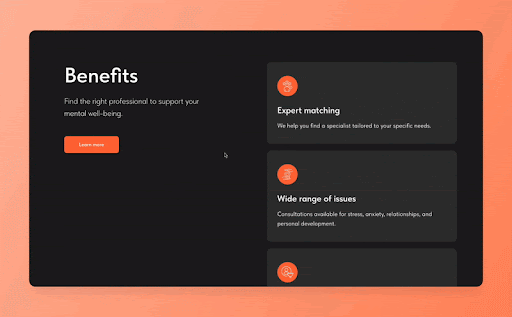 | | FR310. Text and cards in two columns | | This block allows you to flexibly customize text and cards, as well as fix the header when scrolling. FR310 is a great choice for listing company benefits, course reviews, event highlights, etc. | | |
| 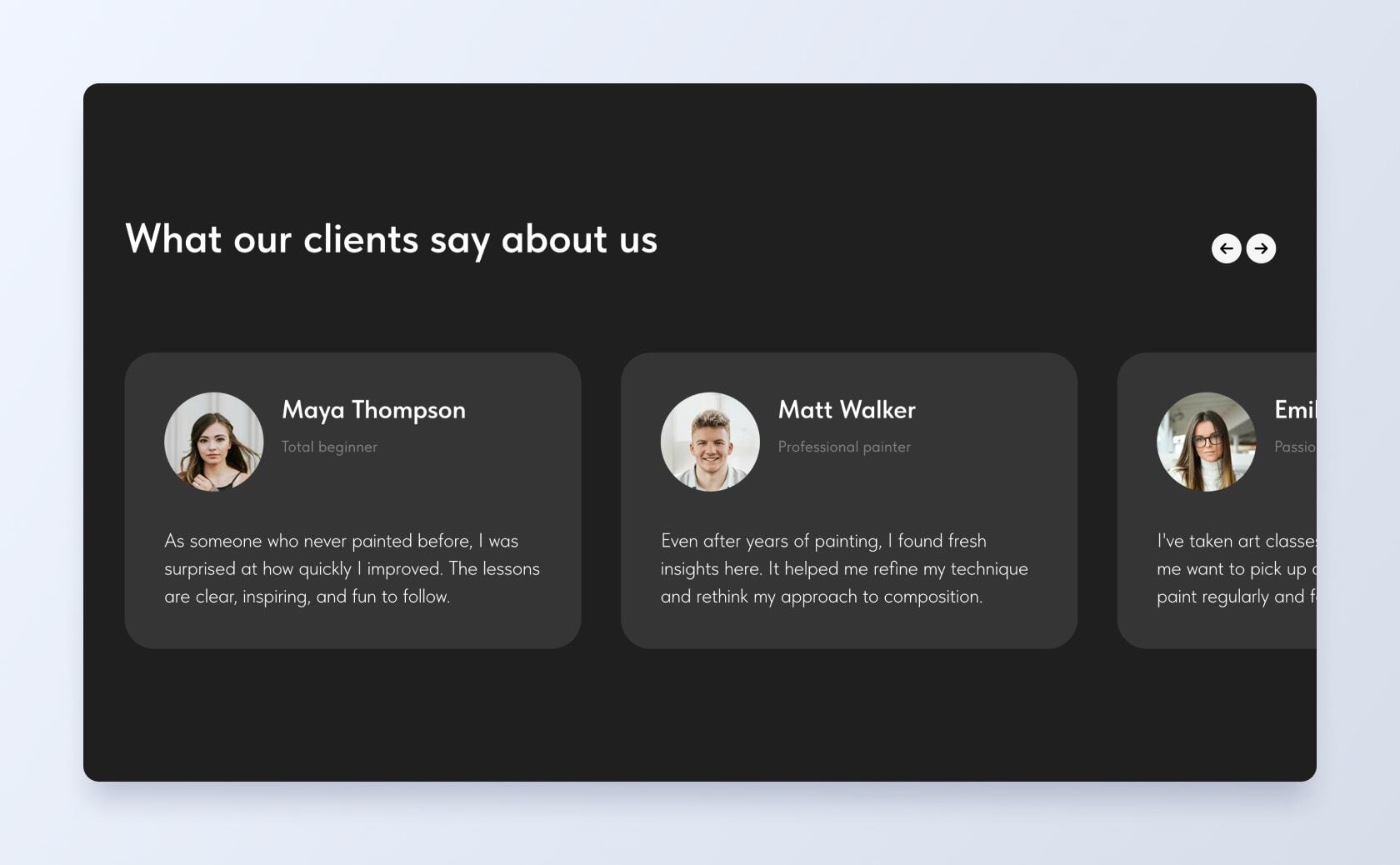 | | TS105. Slider with review cards | | Flexibly modify the position of the first card. For example, align reviews to the left or center them. You can also adjust card width and enable automatic slide transitions. | | |
| 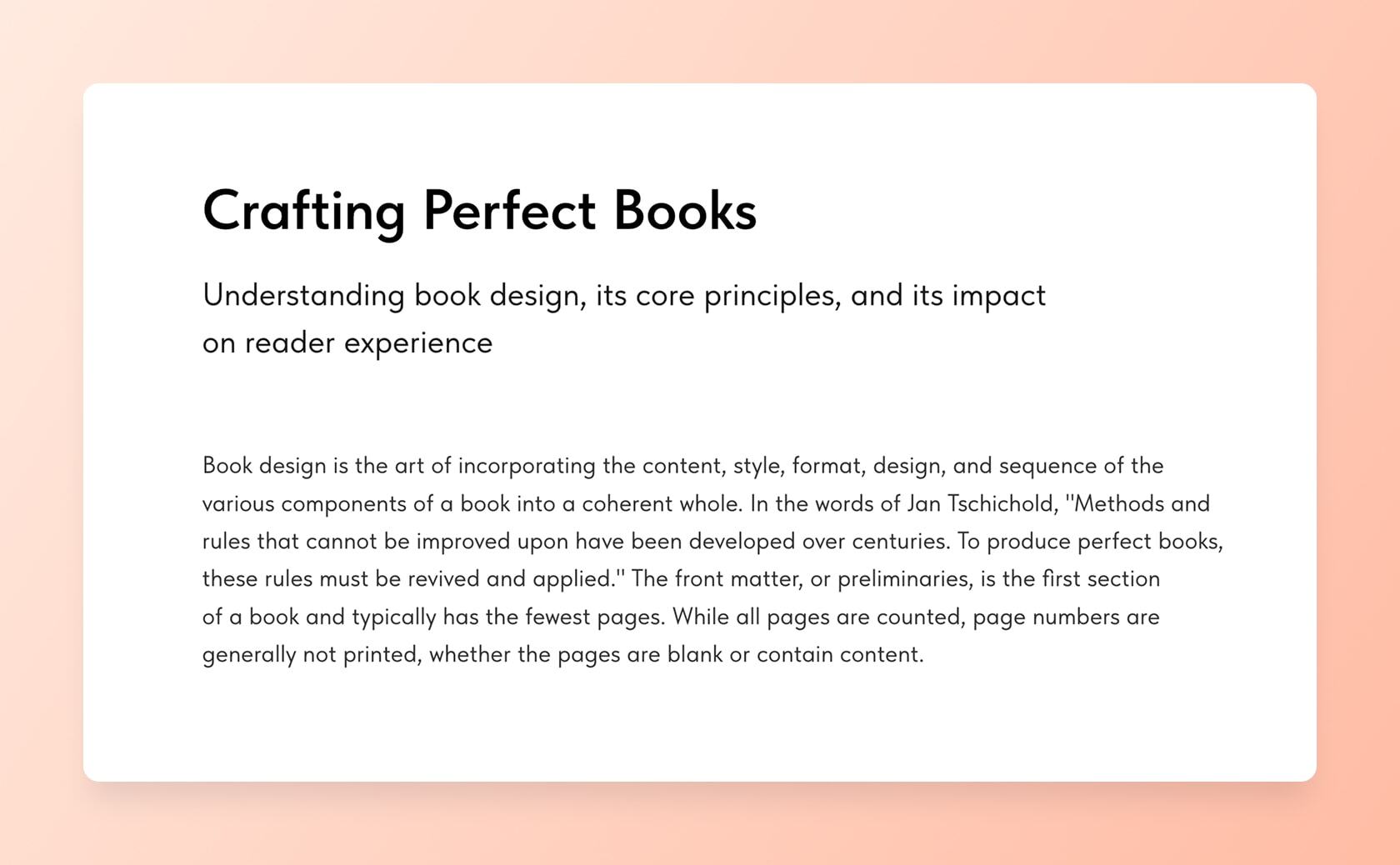 | | TX23. Title and text | | This block includes a title, description, and body text, so you don't need to combine several blocks to create this layout. | | |
| 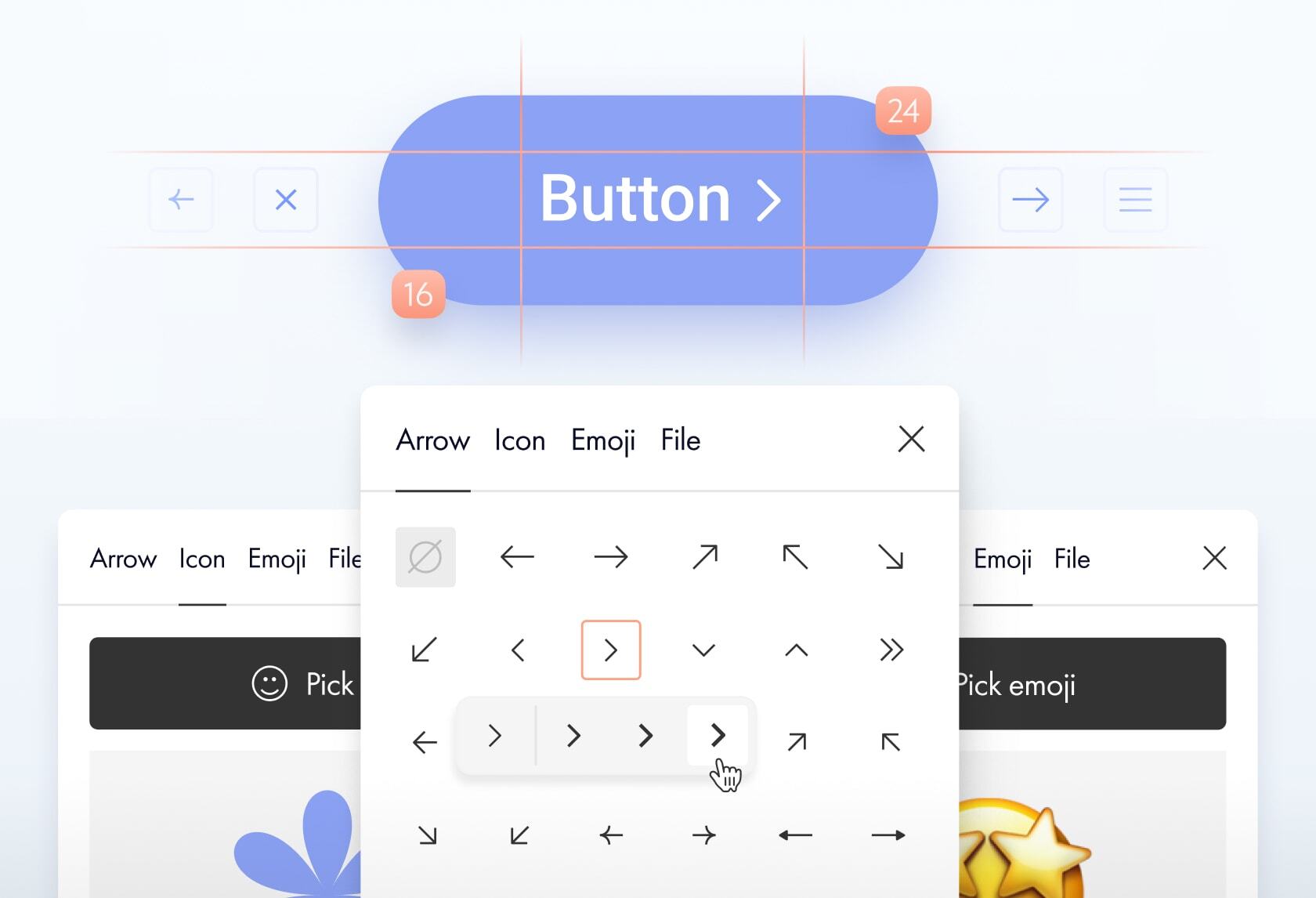 | | Icon In Button | | You can now add icons to buttons and customize their size and padding. To add an icon, open the Content tab of the block, and under "Button Title," click "Select icon." In Zero Block, use the "Icon" field. | |
| | Updates In the Leads Section | | | |
| 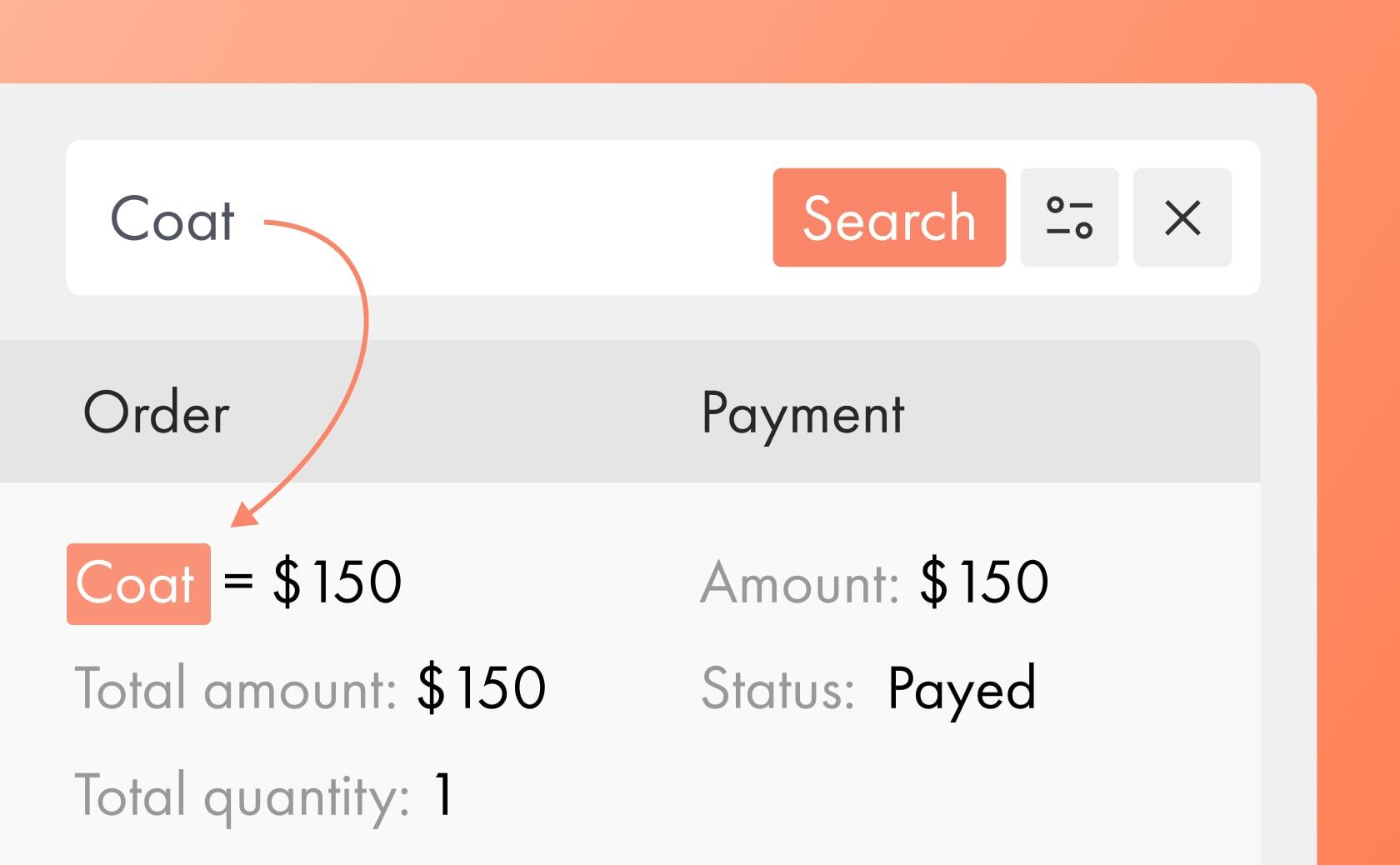 | | Search By Leads | | With the new search bar, you can quickly access desired leads using keywords. Also, you can select specific fields to search within. | | |
| 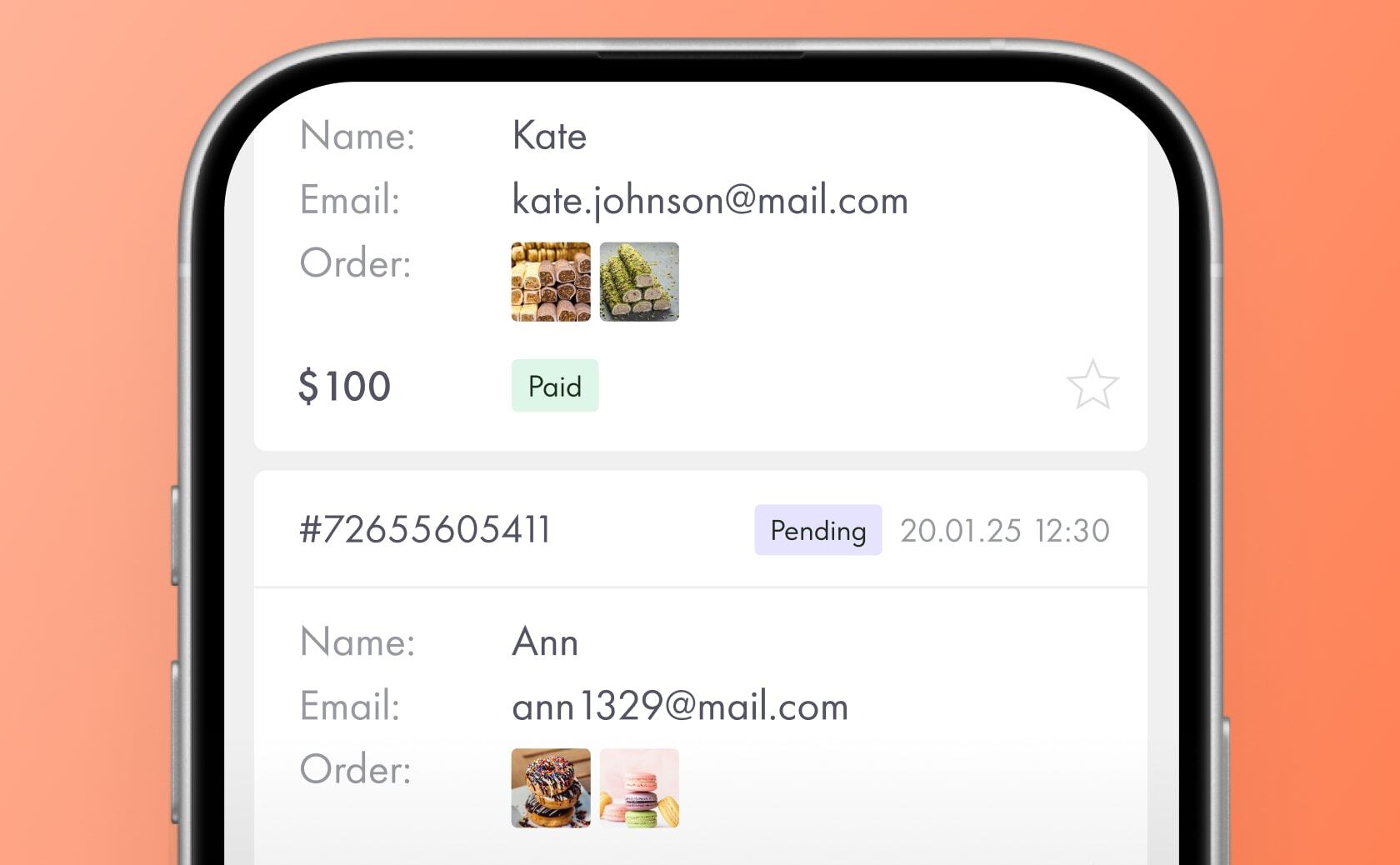 | | Improved Mobile View | | The Leads section is now easier to use on mobile devices: Instead of a table, leads are displayed as compact cards. | | |
| | Multi-Layer Shadows In Zero Block | |
| | Add multi-layer shadows to elements in Zero Block. Each shadow layer can have its own color, opacity, offset, blur, and spread settings. You can also add a Hover Shadow effect that appears when a user hovers over the element.
How to add a shadow: Shadow → Add shadow | |
| 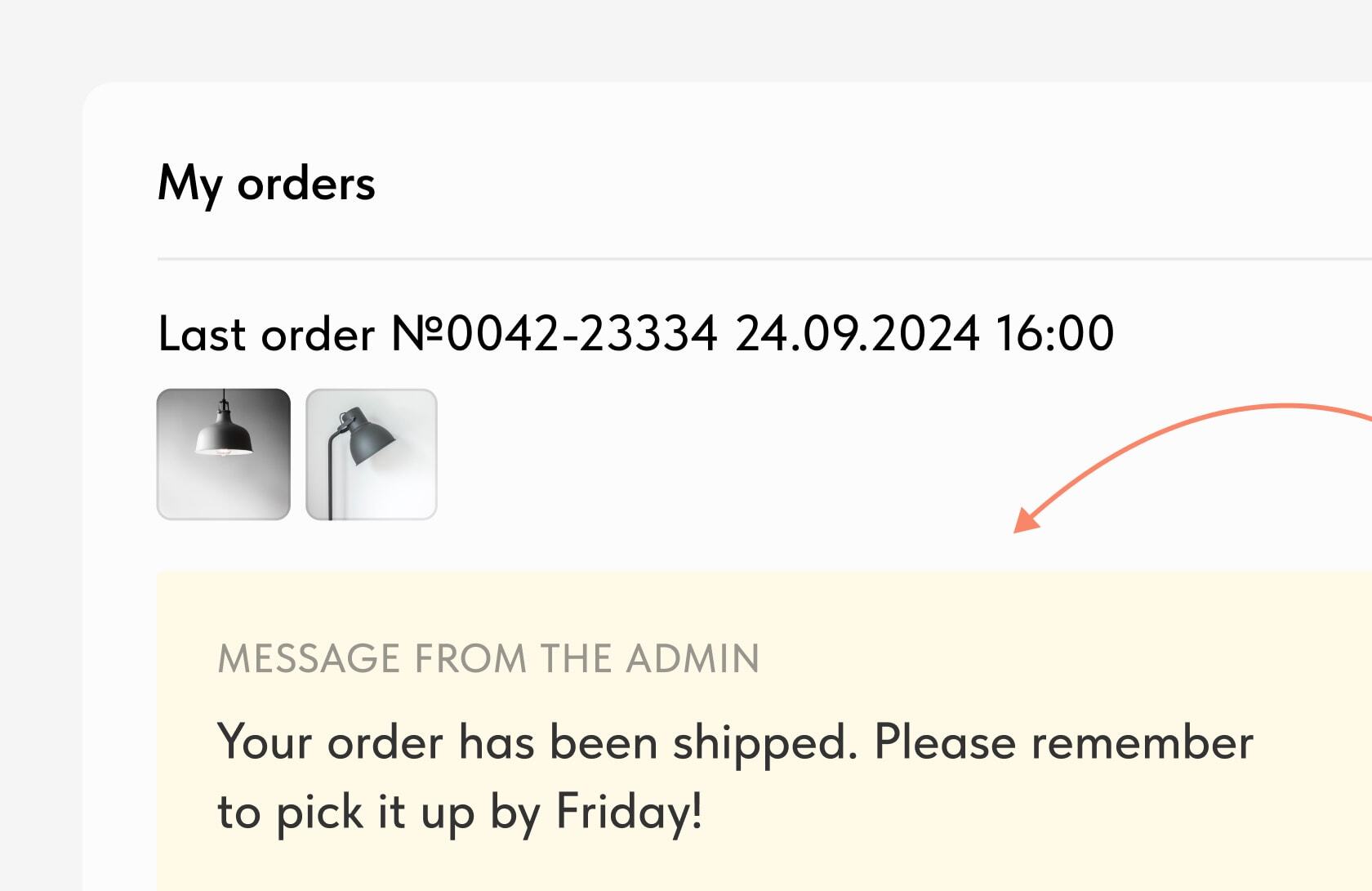 | | Order Comment In the Online Store Customer Account | Store managers can now add comments to customer orders. The comment will be visible to the customer inside their order card in the Online Store Customer Account. | | |
| 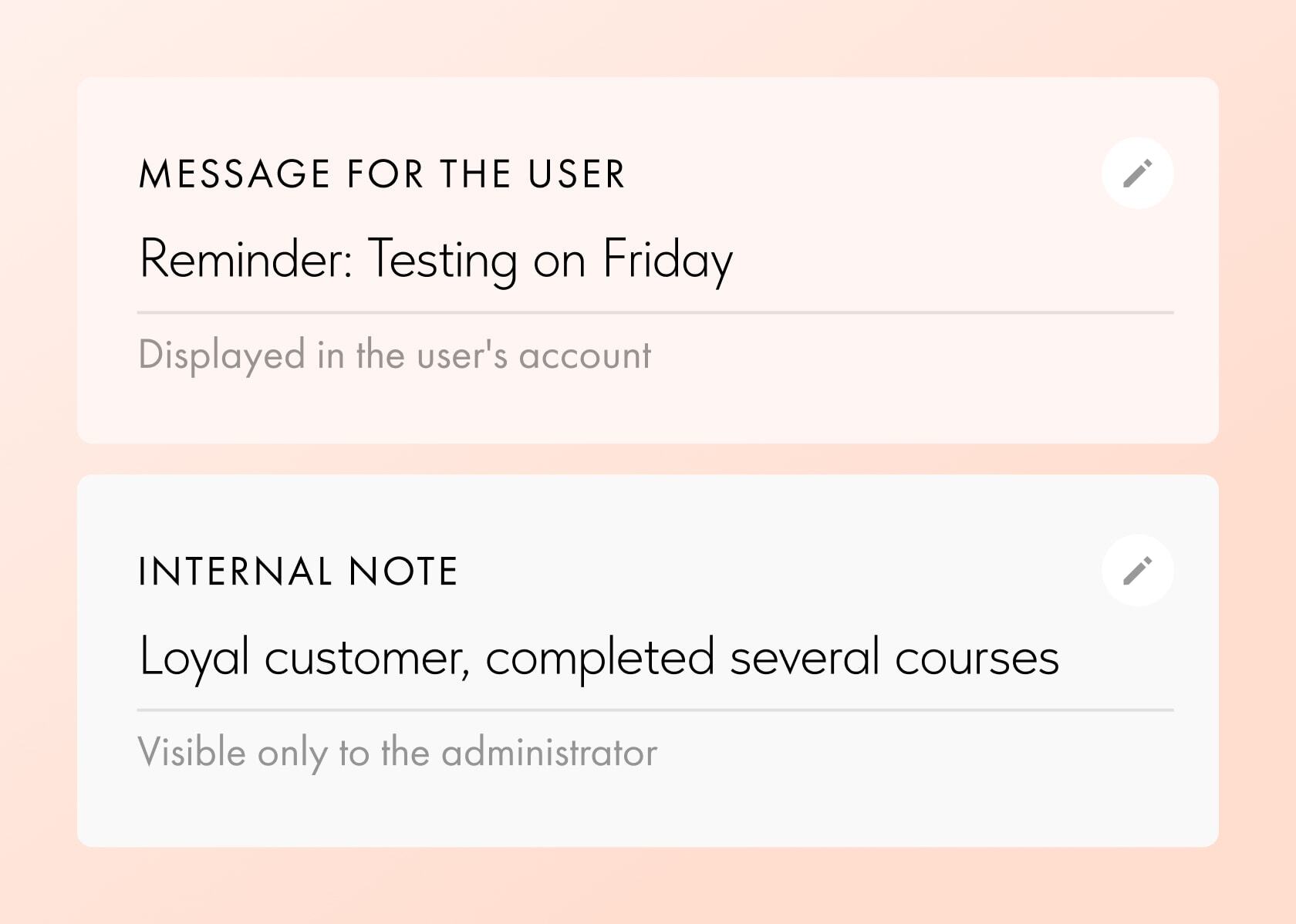 | | User Messages In Members Area | | Leave a message for a user that will appear in their Members Area. For example, to notify them about a sale. You can also add a private note visible only to administrators. | | |
| 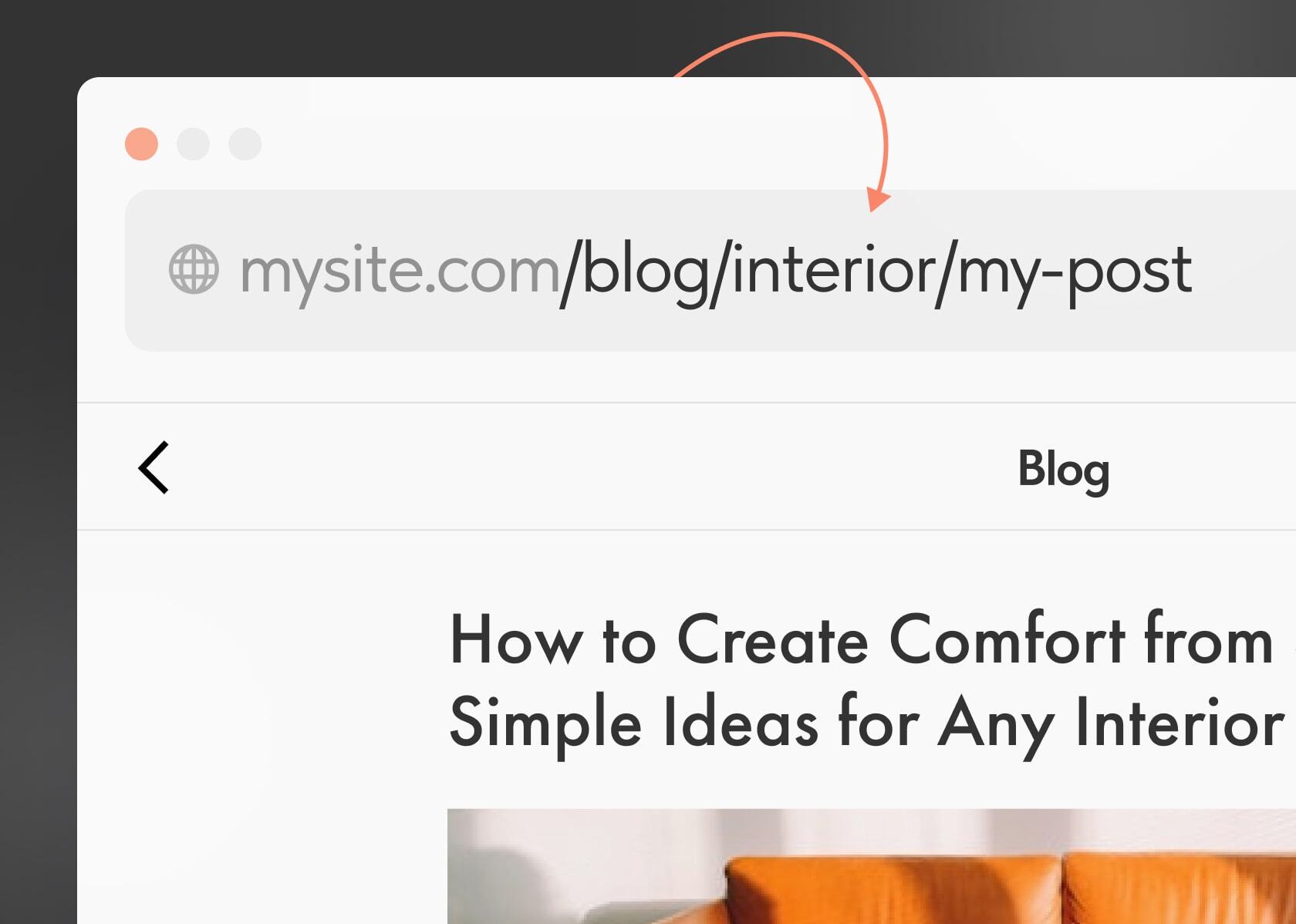 | | Custom URLs For Feeds | You can now set custom URL addresses for Feeds—for the entire feed, a specific section, or a single post. Here's how. | | |
| 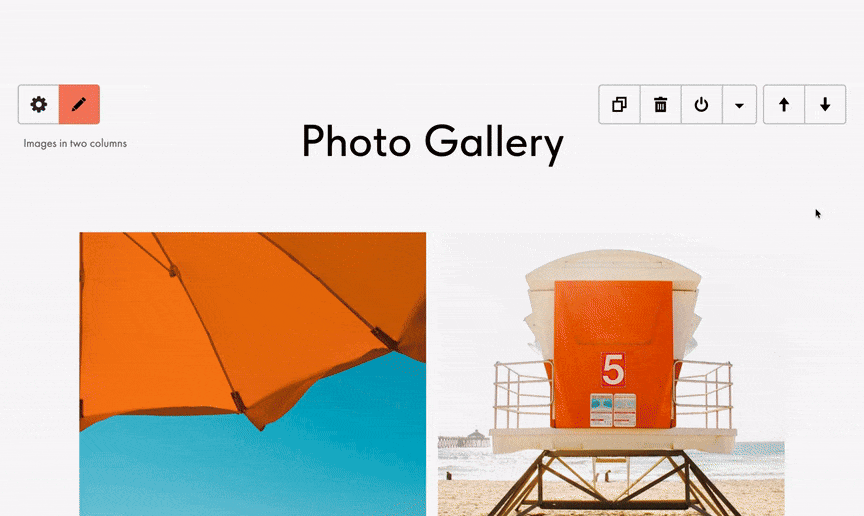 | | AI-Powered Image Suggestions For Blocks | | Use AI to select images for your blocks. In the block's drop-down menu, click "Match images." The AI Assistant will automatically pick an image that fits your website's topic. | | |
|  | | Increased Product Upload Limit In the Catalog | | |
| | Business plan users can now upload up to 50 000 products to the Product Catalog. You can add products manually one by one or import them as CSV or YML files. | |
|  | | Kerning (Letter Spacing) Settings | | |
| | You can now adjust kerning directly in the page editor. To do so, select the text, click the three-dot icon, and choose "Kerning." | |
|  | | Tilda Grant For Nonprofits | | Every month we give away 5 annual subscriptions to nonprofit and social change organizations active in science & tech, volunteerism, healthcare, culture & arts, social welfare, etc. | | | |
| You are subscribed to the Tilda Newsletter because you agreed to receive our monthly news digest when you signed up for https://tilda.ccIf you no longer wish to receive our newsletter, click UNSUBSCRIBE | |
| |