| Free Practical Guide to Web Animation | | Animate with ease, no skills required: 27 lessons with animation templates and video tutorials on animating your websites. You will also find a theoretical article to web animation. | | | | | |
| | Explore Animation Tutorials | |
|  | | Animation on the Cover | | Using examples, we show how to bring the first screen to life and capture the attention of website visitors from the first seconds. | | 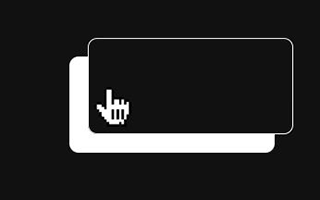 | | Button Hover Effect | | Hover effect is the animation when hovering. We share 6 tricks that help make interaction with buttons more interesting. | |  | | Fixing Text on Scroll | | With this effect, you can experiment with large typography and create interactive messages. | | 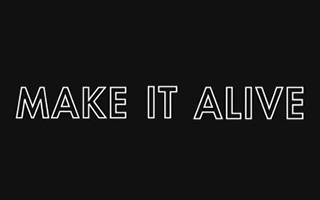 | | Text Animation | | Animated text compositions help create a dynamic ambiance on the website and draw attention to an important message. | |  | | Fixing Elements on Scroll | | You can use this technique to make sticky illustrations for long stories and create page navigation elements. | | 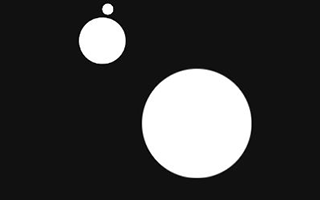 | | Resizing Elements on Scroll | | The effect will help create a dynamic background on the website and draw attention to an important section. | | 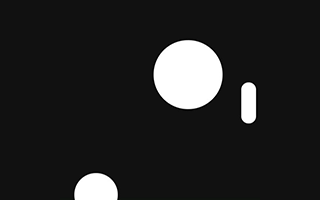 | | Parallax Effect on Scroll | | Parallax allows you to achieve an illusion of depth when scrolling down the page by varying the speed of the elements. | | 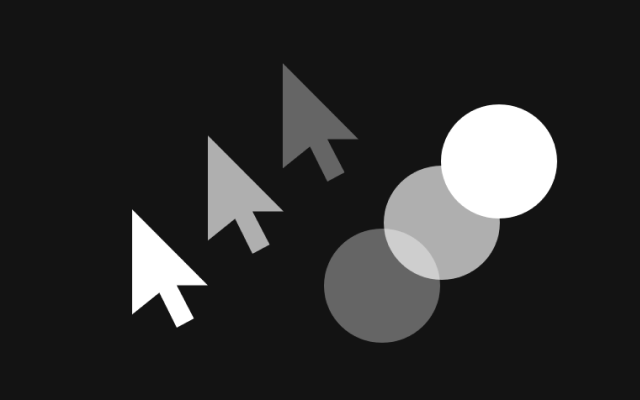 | | Parallax Effect on Mouse Move | | An easy-to-create effect that allows your visitors to move multiple elements in any direction with the mouse and increases the interactivity of the page. | | 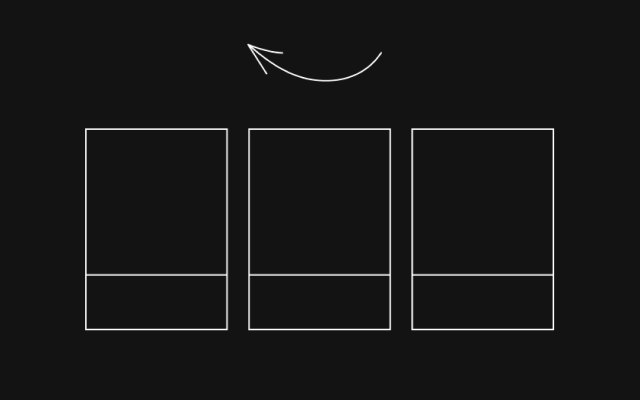 | | Cards Appear by Clicking on the Heading | | You can place two elements—a text description and a set of cards with images and captions—in the same place on the page and show/hide one or the other by clicking on the text. | | 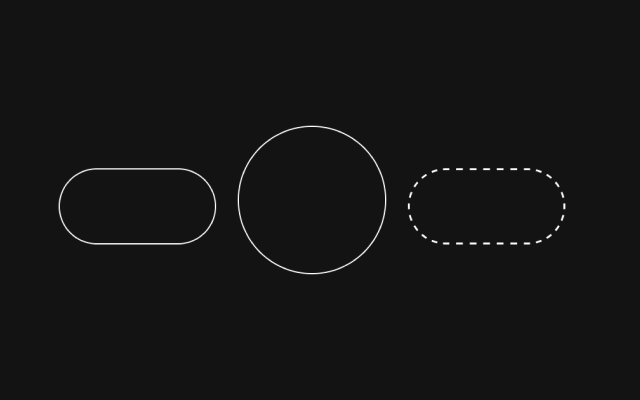 | | Button Shape Change on Hover | | An effective technique to attract attention to CTA buttons on the page - when the visitor hovers over it, the button changes its shape. | | |
|  | | Visit the Online Presentation | | During the event, we will share key animation techniques that you can instantly apply to your websites and practical tips on how to use them. Tune in this Thursday, Nov 11 at 17:00 CET // 12 p. m. ET! | | | |
| You are subscribed to the Tilda Newsletter because you agreed to receive our monthly news digest when you signed up for https://tilda.ccIf you no longer wish to receive our newsletter, click UNSUBSCRIBE | |
| |